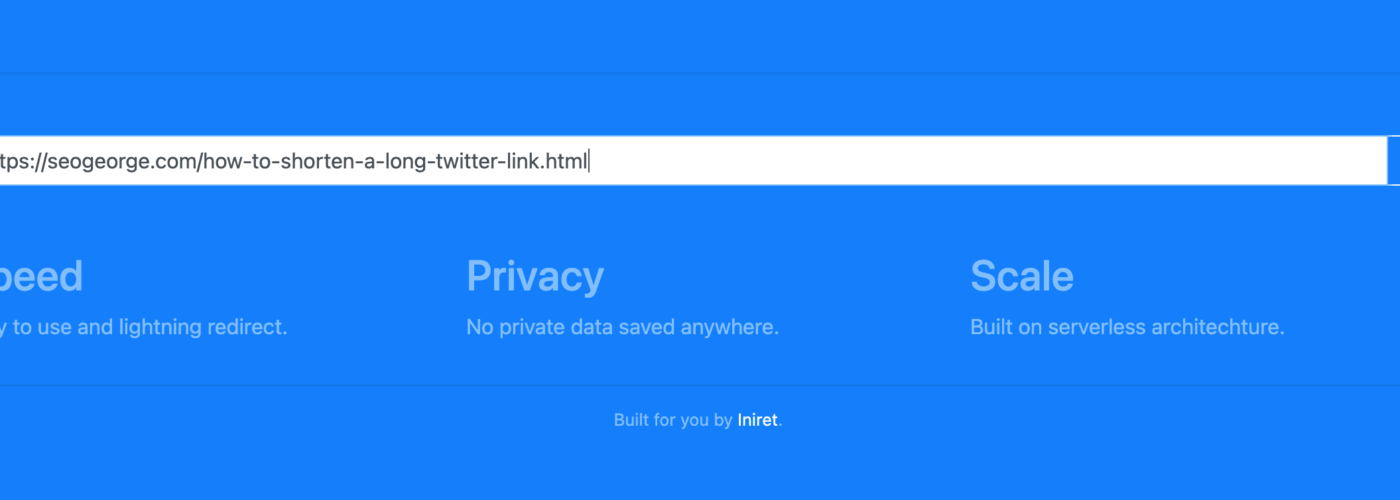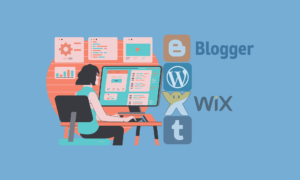All bloggers and webmasters know that Twitter is a serious tool for blog promotion. Twitter helps many bloggers to solve the organic traffic growth problem.
As you know, a tweet on Twitter is a maximum of 140 characters. Therefore, when publishing a bright and interesting headline, the question of setting the correct keywords in a tweet always arises. After all, you want to reach a large audience of Twitter visitors with every tweet. It’s much easier to do this with a short URL than with a long one.
Example – How to Shorten Twitter URL
If you are using a regular link from your blog, for example:
https://seogeorge.com/how-to-shorten-a-long-twitter-link.html
140-61 = 79 characters remain for writing the text. Now I am inserting the title.
How to Shorten a Long Twitter Link
79-34 = 45 characters remain.
Now you can be found by those users who are looking for the words: “shorten,” “link,” “twitter.” But the 45 remaining characters need to be used to increase the likelihood of your tweet being found on Twitter by site visitors.
Add one more sentence with the keywords “attract more readers”, “site”, “blog”, “more followers” – inside:
Find out how to attract more readers for your blog and get more followers
However, having a long link:
https://seogeorge.com/how-to-shorten-a-long-twitter-link.html
I don’t fit in 140 characters.
To solve this problem, I need to shorten the link using free services or, in other words, link shorteners.
How to shorten the link for twitter
So, how to shorten the link for twitter, link shortening services:
- Bx.vc – makes it easy to share links on Twitter, Facebook or in emails with one click.
- TinyUrl.com is the second service of its kind for shortening long links.
- Bit.ly – Contains all your abbreviated links in one place.
Before:
https://seogeorge.com/how-to-shorten-a-long-twitter-link.html
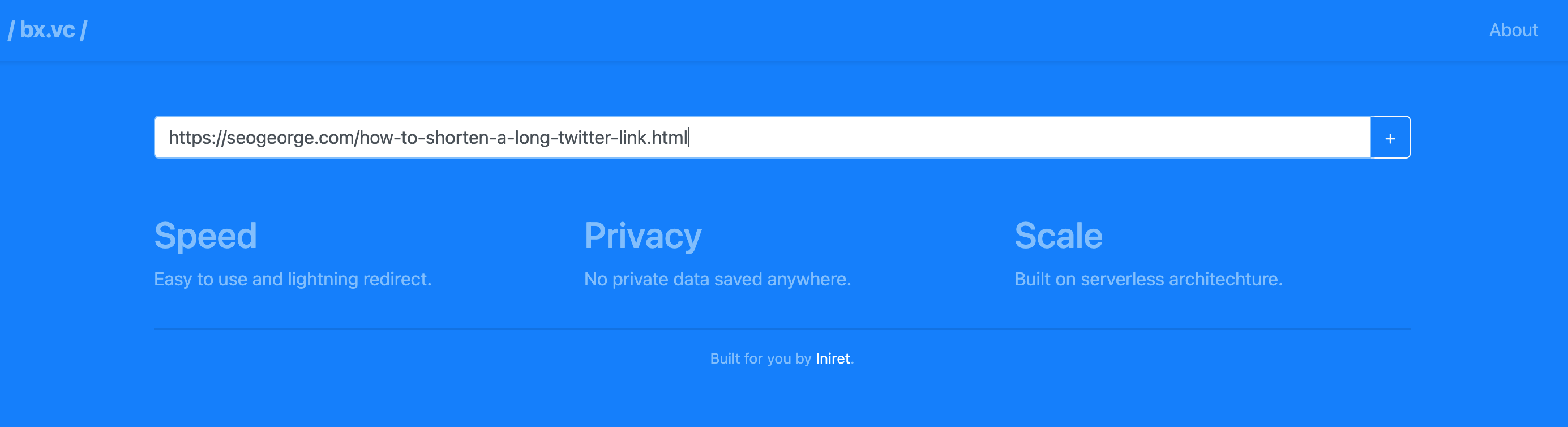
After:
https://bx.vc/zupzei
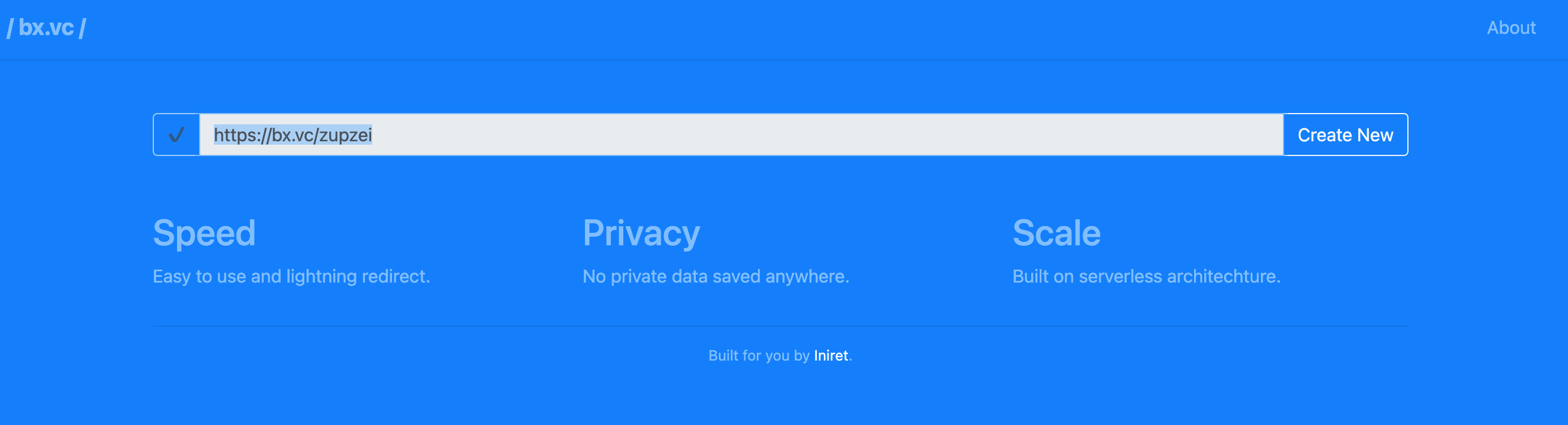
Now my tweet looks like this:
How to Shorten a Long Twitter Link. Find out how to attract more readers to your blog and get more followers https://bx.vc/zupzei
Thus, shortening the link helped add keywords to the tweet and allowed 140 characters to be used almost to the maximum.