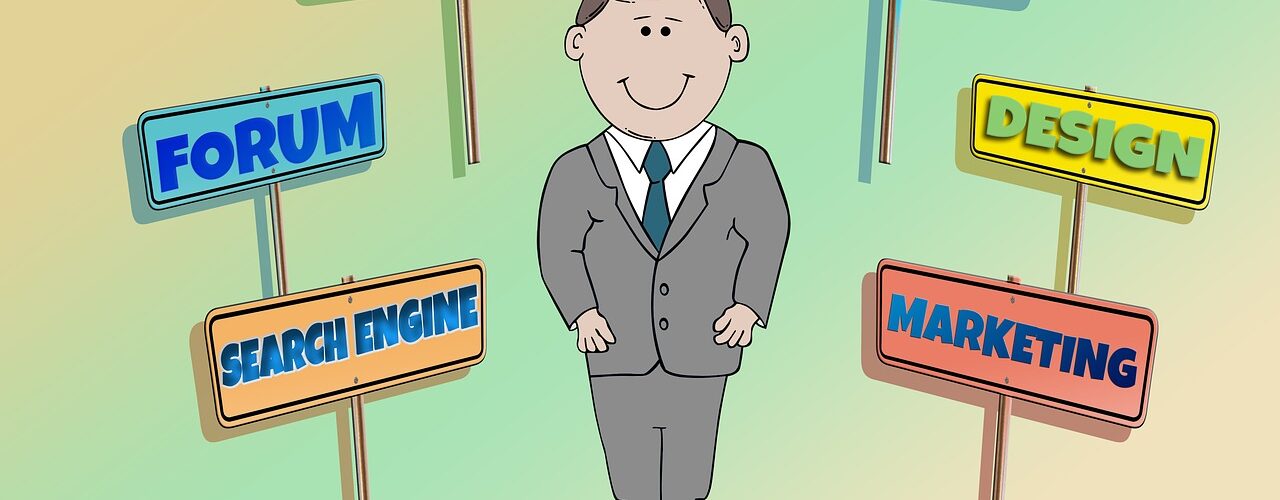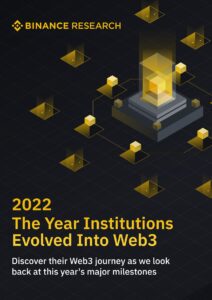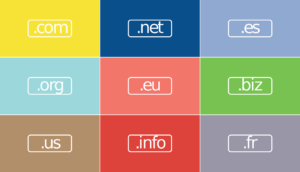Friends, creating a site using special services today is not a problem. Everyone can do this absolutely for free, but before creating the site, decide clearly on what you want to achieve and how you want to see your future site. Set clear goals – this is the first tip, with the remaining 50 useful tips for website building and website promoting you will find below.
How to build and promote website?
In fact, this is an assembly of my recommendations in expanded form since, for each point, I practically propose an article I have already written. This is done for your convenience and comprehensive disclosure of the topic of starting the creation of the site 🙂 So, my 50 tips for website building and promoting.
1. Domain Name
Choose a short and well-remembered domain name for the site you are creating. Think and check out the new domain names and old domain names a few times .
Alternatively, try to find a domain name that contains a keyword or phrase. For example, like this blog, a keyword phrase will give you a steady stream of traffic for that keyword. Seogeorge.com has “seo” word in the domain name.
2. Hosting
Try to choose a reliable hosting from the very beginning. Do not choose the lowest cost packages! Sooner or later, you will have to go, at least to the standard one.
3. Rule of 3 colors
Do not use more than three colors when creating a website design. This law applies to almost all images.
4. Service for creating a site
Responsibly choose a service to create a site in order to save yourself from unnecessary problems in the future. If you already know what you want to create, then here is the instruction for creating a blog, online store, social network or forum.
5. Simplicity of design
Make your site design simple, straightforward and enjoyable. Now this is a separate science: turn for professionals rather than freelancers.
6. Core Web Vitals
Please, read about LCP, FID and CLS. That is the new requirement form Google search algorithm. Add your website to Google Search Console, and make sure you have all green lines in Core Web Vitals tab.
7. Catchy colors
Try to avoid bright and catchy colors in the design, which simply dazzle.
8. Loading pages
Do not use unnecessary elements in the design, a lot of Flash and JavaScript technologies that significantly slow down the loading of site pages. If the site is on a different platform, it’s okay, more than half of the tips in this article are suitable for any engine.
9. Navigation and structure
Look for simple solutions when creating navigation and site structure so that visitors can easily figure out what, where and how.
10. Website “weight”
Watch the “weight” of the site. Not everyone has fast internet, keep that in mind.
11. Simple font
Choose a simple and clear font for the site that is easy to read. Arial is best.
12. Screen Ressemrolution
The created site should be read at 256 colors, at three basic screen resolutions: 640 × 480, 800 × 600, 1024 × 768.
13. Link performance
Check links regularly. This is very important for many reasons. This is important for SEO and for the usability of the site, and for confirmation in directories.
14. Text readability
Pay particular attention to the readability of the text. The article should be perceived by readers easily and simply.
15. Headings
Come up with intriguing and engaging headlines that match the content of your article.
16. Text structure
Structure your text using paragraphs, subheadings, or numbering.
17. Do not pour water in the text
“Do not pour water” in your article – visitors do not like this. Write only on useful content.
18. Grammar Literacy
Write correctly and without errors. Grammarly is the one of many services that will help you.
19. Original writing style
Try to develop your original writing style to be different from everyone.
20. Types of content
Dilute text with other types of content, like:
- images,
- video content,
- audio content.
21. Provide high-quality images
Learn to work with images to reinforce textual information with interesting and attractive pictures and photographs. There are a lot of high-quality free stock photos & videos, like, Pexels.com or Pixabay.com.
22. Basic knowledge of HTML and CSS languages
Learn the basics of HTML and CSS programming, which will undoubtedly come in handy when creating a site using special services.
23. Criticism
Respond adequately to criticism, keep yourself in control under any circumstances, preserving your face.
24. Comment control
Turn on comment control if many people post advertisements or obscene language on the site.
By the way, for the lack of control of foul language, administrative responsibility is provided in many countries, including the US, Canada, and Mexico.
25. Internal linking of a site
Perform internal linking of the site – placing links to other pages on one page of the site. If you will use Wordpress, you can try free and really useful plugins – Rank Math or All-in-one SEO.
26. Sitemap
Create sitemaps in xml (for search engines) and html (for human) format.
27. RSS
Create an RSS feed and register your RSS feed in various special directories.
28. SMO
Promote your site on social networks by registering accounts on popular social networks. Do not create spammy profiles. Create only accounts where you will post frequently.
29. Communities in social networks
Create communities in social networks where you will post information about your site and add new articles.
30. Buttons of social networks
Place buttons on your website to automatically post to social networks. Give visitors of your website to like or to share your content.
31. Keywords
Choose the right keywords and phrases for SEO-optimization of the site.
32. MF and LF
It is recommended to focus on mid-frequency (MF) and low-frequency (LF) search queries when optimizing a resource.
33. 2-3 key requests per page
Optimize each page for no more than 2-3 key queries. You can use powerful tools like Ahrefs or Semrush to make it simple.
34. Rule 7%
The density of key queries in the text should not exceed 7% of the total volume, otherwise the material may be perceived as spam by search engines.
35. Think of your readers
Write SEO articles, but first of all, think about your readers, not search engines.
36. Optimization of individual elements
Do not forget to optimize individual elements of the site: robots.txt, page 404, sitemap, etc.
37. Directories
Register a web resource in various directories and site ratings. Be sure to try to get into 4 influential directories: DMOZ, Google My Business, Bing Places, BOTW.
38. Add the site to search engines
Add the created site to all popular search engines, also register in the search engine services for webmasters. Read my article – How to Submit Your Website to Search Engines.
39. Youtube
Register on YouTube and create interesting videos, while mentioning in your videos and signatures about your site.
40. Comments on other sites
Actively comment on information on other sites, blogs and communities with similar topics, indicating the address of your site in a column or instead of a login. But do not SPAM! Make comments only which add value for existing content.
41. Reviews
Allow all visitors to post comments, feedback and ask questions. Also ou can use reputable review management systems, like Trustpilot.
42. Contacts
Post your contact details on the site to contact you in different ways. For example, social profile pages, email, phone number.
43. Unique content creation
Create unique content for the site yourself or buy it from reputable authors.
44. Copyright
Do not violate copyrights and be sure to indicate on your site that copying materials without reference to the source is prohibited.
45. Advertising
Place advertising on the site so that it looks like a separate element of the site, in harmony with the design of the web resource.
46. Pop up
Do not overload the site with pop-up ads that visitors and search engines hate so much.
47. Measure for advertising
Know the measure when advertising on the site – KPIs. In order not to place a lot of advertising on the site, try alternative types of advertising, for example, viral marketing.
48. Errors
Do not be afraid of mistakes, learn from them.
49. Site update
Regularly update the site, adding new content.
50. GO !!!
Do not stand still, improve yourself and improve your site.
It remains only to wish you success in all your endeavors – bloggers, webmasters, SEOs, and just website owners!