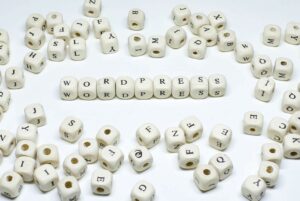After creating a blog on WordPress, we begin to optimize it. Why are we optimizing?
Imagine a simple middle-class car that you get from the passenger compartment, and then start improving or tuning it so that this car stands out from many similar ones, and you like it much more.
WordPress Optimization
We will optimize WordPress in a few steps. You can do each of them or selectively several, but know for sure that each of them will benefit the blog or site.
Google, Bing and Yandex webmaster panels
After the site has been indexed by the main search engines (see the article on accelerating indexing ), you will need to somehow monitor and find out what is happening with the blog or site through the eyes of the search engine, in other words, to keep a finger on the pulse. That is why it is necessary to add a blog to the panel of Google, Bing and Yandex webmasters, which give full information about what is happening with your blog.
With the help of these panels, you can timely find out about problems with indexing, duplicate pages or headings, as well as key queries for which the site is in the tops of Google, Bing and Yandex. Examine the panel as carefully as possible, each section in them is important for ranking the blog or site in the SERP.
Install plugins
Always keep your WordPress plugin and version up to date. The speed of development of computer technology is MEGAMULTO-SPEED – therefore, if you linger for a week, you can lose months of work.
All-in-One SEO is a necessary plugin that automatically tries to make friends with both Google and Yandex. As an alternative, you can install any other plug-in that performs almost similar functions.
Google XML Sitemap – it automatically creates a site map (sitemap), which improves indexing and makes it possible to notify search engines of new posts automatically.
W3 Total Cache is a very useful plugin that reduces page load time. Page load time is an important indicator for SEO.
And think about your readers, who, instead of waiting for the page to load for 10-15 seconds, will be able to load it in 7-9 seconds.
Askimet – plugin that protects the blog from spam. Contrary to the opinion that only more or less popular blogs spam, this is not the case if a blog accidentally gets into the spammer’s database, they will be spammed regularly and with bias.
Backup WordPress – backup, backup and backup again. It is better to put this on an automatic thread using this plugin. A backup made in time can save several days of work …
SmushIt – the plugin optimizes images, reduces their weight without a noticeable loss of quality for the human eye, which in turn speeds up page loading.
Broken link checker – the plugin automatically checks for broken or empty links.
Keeping track of such links is necessary, as visitors get upset when they click on links that are not relevant.
Its minus is constant work, and therefore a large load on the hosting system resources.
Create groups and social media accounts
The so-called SMO – social media promotion is a must for today’s blog.
In order to start the promotion there, you must create an account or group in the following social networks.
Encourage entry into readership and follower groups. Put social network buttons on your blog.
Check the spelling
This item relates more to the topic of quality content, however, I repeat once again that the lack of a competent text = the lack of development prospects.
Nobody likes a text with errors – neither readers nor search engines.
Here are some spell checking tools:
- Grammarly
- Reverso
A complete list of services for checking a text for errors can be found in my article.
Check if CSS and HTML code is correct
Learn at least the basics of CSS and HTML. If you spend time and understand more than the initial level, you will not regret it, because you will constantly encounter these languages.
Check your theme (template) for errors. Usually, it turns out that without errors there is not a single page. Check popular sites using these tools and you will see that all popular projects have errors. However, one must constantly strive for an indicator of 0 errors:
Optimize 404 Page
The 404 optimized error page is usually an indicator of your blog care and professional approach. Redo the page to your taste, or look at what competitors are doing and come up with something of your own.
A visitor on page 404 can easily be turned into a loyal blog visitor for a long time. Read more about 404 in my article.
Create Robots.txt to avoid duplicate content
The Robots.txt file is a guide for site search engines. You can create and verify the Robots.txt file through the Google or Yandex webmasters panels.
Create pages with contact information about you and what your blog is about.
Contact and About Pages are required pages on your blog. Thus, you open and show that the blog has a human face.
RSS feed and FEEDBURNER
Feedburner is a convenient service that extends the capabilities of RSS feeds. It adds the ability to subscribe to blog readers for updates using email, a counter of subscribers, etc.
Statistics on a blog or site
Be sure to add statistics to your blog or site, with its help you can find out the most interesting pages for your readers, as well as the order of visiting pages and a lot of other useful information.
The initial optimization of the site on WordPress is completed, the next step is to optimize your time for writing articles.